Together we create
Your Road to Success.
Make ambitions come true with your business.
As the No. 1 company in the Netherlands, we at ABC E BUSINESS know the importance of having a clear plan that leads to success. That is why we work with the 3-step Road to Success. This describes our working method step by step. So you know exactly how we make a success of our cooperation, so you can realize your ambition with your company.
The Road to Success consists of the following 3 steps:
- Inventory
- Implementation
- Aftercare
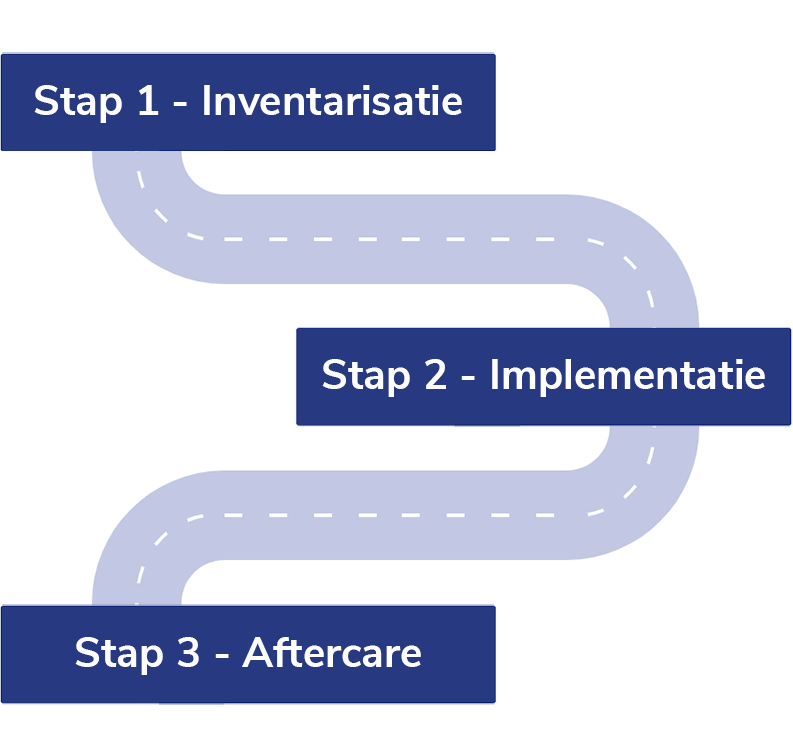
ABC GO!
ABC Template.
Apps.
And more.
A plan tailored to your situation.
During the Inventory, we present Microsoft Dynamics 365 Business Central in a demo. In addition, we ensure that you receive a clear implementation plan and the associated costs. Naturally tailored to your situation. So you know exactly where you stand.
Phase 1 - Consultation.
You will meet with one of our Sales Advisors during an initial phone call. During this call of about 20 - 45 minutes we will discuss the current situation of your company, pain points, requirements, wishes and what our solution can do for you. Afterwards you will receive an advisory report from us. Take your time to read it!
Phase 2 - Advisory Evaluation.
We schedule a second phone call with the Sales Advisor of about 20 - 45 minutes. In it, we discuss the advisory report and make any adjustments.
Phase 3 - Demo.
During a demo we will give you insight into the recommended solution with Business Central. After this demo it will be clear to you that your pain points will be solved and how the software will help you further, for now and in the future. Hopefully we have made you enthusiastic to get started!
Phase 4 - On to implementation.
After the demo, you will receive a detailed quote and plan for implementing Business Central at your company, tailored to the previous conversations. Are you satisfied and enthusiastic? Then, after you have agreed to the quotation, we will get to work for you right away!


Step 2: Implementation.
In the second step, we work together towards BusinessCentral going live . We work with a clear planning during the implementation and when Business Central goes live, you will be ready to use it.
Phase 1 - Preparation.
Phase 2 - Furnishing.
During setup, you will work with one of our consultants. Together with the (main) users, the consultant sets up the desired modules and the ABC Productivity Suite correctly, after which you and the users take care of the setup.
For the setup we use the ABC Templates, so many standard lists and settings are already filled in. For you, this means that the implementation takes 50% less time than an implementation without templates.
Phase 3 - Testing.
The setup of the modules is done, great! Now the users will test the business processes according to the test plan. Once all modules have been tested, another integral chain test will be performed. In this, your company's users test whether the result of all business processes coincide correctly with each other in Business Central.
Phase 4 - Go Live.
Yes! The moment you've worked so hard for is here: the day of going live. Our support department is up to date and ready to help you with any questions you may have. If desired, you can expand your implementation package with on-site support from a consultant. You can migrate data from old systems yourself.
Phase 5 - Completion.
The project is officially delivered and we hold a telephone evaluation meeting. We are curious about the implementation experience! By the way, we won't let you down immediately after this; we're still happy to help you continue your growth. With our Aftercare, we'll make sure you get even more of a return on your investment in Business Central.
Customer Care.
✔ Microsoft 365 integration setup.
✔ Set up single sign on.
✔ User management - turn users on and off and add default role.
ABC Academy.
At our ABC Academy, we offer various Business Central training courses. After all, we want our customers to get the most out of the ERP software.
For each module within Business Central, we offer a training. In addition, we also provide basic training for general use of the software.
Apps or customization.
Start your Road to Success!
Do you have questions or want to get started on your Road to Success? Then contact Sam, our Sales Advisor. He will answer your questions and be happy to tell you more about what to expect.



